
CBB Inkan
CBB Inkan is our new venture here at CodeBuildingBlocks.
This developement of the product is frozen for now. If you are interested in this concept please contact us. We are very interested in feedback and cooperation.
For publishers who would like to publish information on P2P networks but who are worried about other people publishing fake versions of their data. The usual method of overcoming this is running a website which is both costly and is not true P2P. CBB Inkan is a file authentication software for P2P that allows publishers to sign their information with a digital key so that users can verify the source of the data. Unlike traditional cryptographic software like PGP, CBB Inkan is fully integrated with eMule and allows authentication before the data is downloaded.
For eMule users who are tired of downloading fake content and worrying that the next thing they download is a Malware. CBB Inkan is a file authentication software for P2P that allows eMule users to know if a file is signed by a trusted publisher or not. Unlike traditional methods of verifying files that rely on websites, CBB Inkan is a true P2P solution that integrates with eMule and is able to classify files at search stage.
Screen Shots
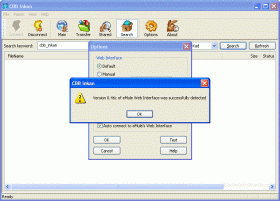
|
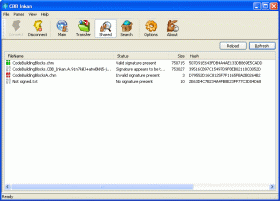
|
| Inkan integrating with eMule | Inkan displaying the status of shared files |
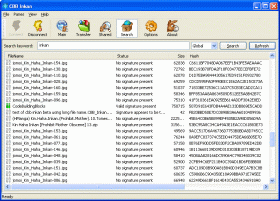
|
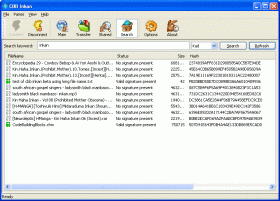
|
| Inkan processing an ed2k search | Inkan processing a Kad search |
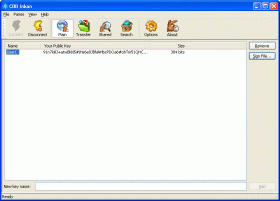
|
|
| Inkan's main pane where you can sign files | |
What CBB Inkan can and can't do
Can - Integrate with eMule.
Can't - Integrate with some mods.
Can - Authenticate signatures on files BEFORE you download them, right in search result list.
Can't - Authenticate files which don't have a signature.
Can - Generate a secret key for you and allow you to sign files.
Can - Files on the ed2k network have filename length limitation. Inkan can't change that.
Can - Allow you to publish files to users so that users know the files originate from you.
Can't - Install any missing dlls that you have at this stage.
Download CBB Inkan
Download the recently released, new, version 1.0 of Inkan here.
Help with the configuration screen
Click here for an explanation of the configuration procedure.
Copyright 2004-2015 CodeBuildingBlocks